
Let's Keep in touch!
Join our newsletter to get more content like this via email!
Subscribe my Newsletter for new blog posts, tips & new photos. Let's stay updated!

You have a form which allows the user to browse through the rows in a database table, what do you do if that table has hundreds or even thousands of rows? It would not be a good idea to show all those rows in a single form, instead you should split the database output into more manageable chunks or ‘pages’. There are two things you must do:
Below HTML & PHP Code (index.php) code COPY & PASTE in your text editor
<!DOCTYPE html>
<html lang="en">
<head>
<title>Pagination in php</title>
<meta charset="utf-8">
<meta name="viewport" content="width=device-width, initial-scale=1">
<link rel="stylesheet" href="https://maxcdn.bootstrapcdn.com/bootstrap/3.4.0/css/bootstrap.min.css">
<script src="https://ajax.googleapis.com/ajax/libs/jquery/3.4.1/jquery.min.js"></script>
<script src="https://maxcdn.bootstrapcdn.com/bootstrap/3.4.0/js/bootstrap.min.js"></script>
</head>
<body>
<!-- jumbotron -->
<div class="jumbotron" style="padding:10px 0;">
<center>
<h1>Pagination in PHP</h1>
<p>Guide how to create a pagination using PHP and MySQL.</p>
</center>
</div>
<!-- container start -->
<div class="container">
<?php
$link = mysqli_connect("localhost", "root", "","demo_load_data");
//Check connection
if($link === false){
die("ERROR: Could not connect. " . mysqli_connect_error());
}
//Default Limit = 15 && Page = 1
$limit = 15;
$page = 1;
//check url "n" to get value n and set var page;
if(isset($_GET['n']) && $_GET['n'] != "") {
$page = $_GET['n'];
}
$start = ($page-1) * $limit;
$query = "SELECT * FROM `tbl_country_master` LIMIT $start, $limit";
$result = mysqli_query($link,$query);
?>
<!-- Start Table -->
<table class="table table-striped">
<thead>
<tr style="background-color:#F26C37;color:#fff;"><th width="50">#</th><th>Country Name</th></tr>
<thead>
<tbody>
<?php
//start loop
while($data = mysqli_fetch_array($result)) {
?>
<tr>
<td><?php echo $data[0]; ?></td>
<td><?php echo $data[1]; ?></td>
</tr>
<?php } //end loop ?>
</tbody>
</table>
<!-- End Table -->
<?php
//start page get
//Get table total recode number & set page number like (1,2,3,4...)
$query_row = "SELECT `countryId` FROM `tbl_country_master`";
$result_row = mysqli_query($link, $query_row);
$row = mysqli_num_rows($result_row);
//The ceil() function is a built-in function in PHP and is used to round a number to the nearest greater integer.
$total_pages = ceil($row / $limit);
$page_html = "<ul class='pagination'>";
for ($i=1; $i<=$total_pages; $i++) {
//current page active start
$active = "";
if($page == $i){
$active = 'class="active"';
}
//current page active end
$page_html .= "<li ".$active."><a href='index.php?n=".$i."'>".$i."</a></li>";
};
$page_html ."</ul>";
echo $page_html;
//end page get
?>
<!-- container end -->
</div>
<br><br>
</body>
</html>
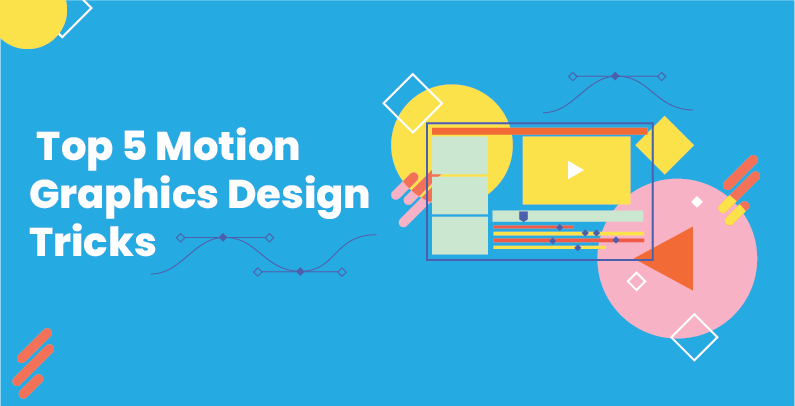 Programming
Programming
 Programming
Programming
 Programming
Programming
Write a Reply or Comment