
Let's Keep in touch!
Join our newsletter to get more content like this via email!
Subscribe my Newsletter for new blog posts, tips & new photos. Let's stay updated!
Are you an android programmer who currently started android development OR are you experienced who are looking for a smarter and easiest way of Android development? If you are, then following Android development tools help you out at each expects.
Android is more widely used mobile platform compared to others, and it is growing year by year. According to statista.com Google play store has 2.6 million apps in 2018 so you can imagine the popularity of Android apps.
Before writing this article, I have done various online analysis, review android developer, quora analysis finally forum review. Now here, we have mentioned top 5 android development tools that help to build the Android application more easy way.

If you are an experienced Android developer then you are definitely well familiar about Android Studio. However, it is an open source android tool, official IDE for Android development and Android developer spending their most of the times in this tool. While Java is an official language of Android, also it supports C++ and Kotlin languages.
Eclipse is being the best IDE among Android developers. However, It is mostly used as the Java IDE that initially released in the year 2001 since then it has updated several version of it. The latest version is 4.10 (2018-12 R). Most important about eclipse is, it is an open source android tool so anyone can easily install and use. While you are a fresher android developer then definitely you have to use Eclipse.
ADB is a command line utility that included with Google SDK. Through the ADB you can control your android mobile over a USB to install apps and uninstall apps. When you start ADB client it first checks whether there is any ADB client is running or not, if not then it starts the server process. It is also one of the best android development tools for experience and fresher android programmer.
It is an android tool used to build android packages or APK files. Gradle provides a flexible way to compile, build and package android app or library. The Gradle is one of the best options to create large scale application with java. With Gradle, you can build multiple APKs that target ABI OR screen density. You can also build separate API according to ABI.
Unity 3d helps you, if you miss installing necessary item during setup, Unity verifies development environment when building for Android and give you the notification upgrade or download missing components. It is the best tool for the fresher android developer as unity provides access to various input data and settings from Android devices.
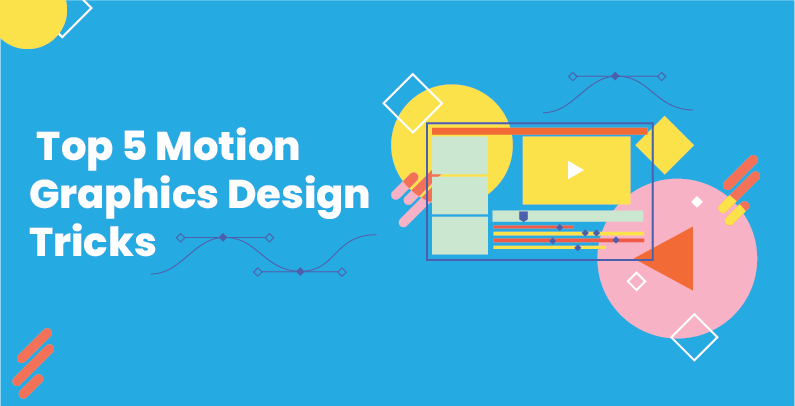 Programming
Programming
 Programming
Programming
 Programming
Programming
Write a Reply or Comment