
Let's Keep in touch!
Join our newsletter to get more content like this via email!
Subscribe my Newsletter for new blog posts, tips & new photos. Let's stay updated!
In this article I hope to give you some interesting and important information on your computer system. Computer problems is definitely a common situation most users encounter, and when these problems occur, for most of us, we’re unable to determine whether it is hardware or software related. In this article we will be going through some of the more common issues, and hopefully attempt to present some solutions. Giving you a much broader understanding of why certain problems occur. If you have a much firmer handle on why certain problems occur, then you’ll be in a better position when it comes to fixing it, and if you’re determined to learn as much as possible, then it will save you on both money and time, in the long run.
So let’s get to the topic of discussion.
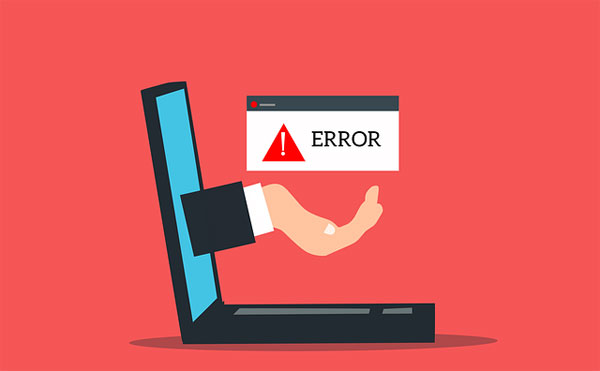
If your system halts, presenting you with a blue screen error message, then you’ll want to reboot the system, to regain access to it. However, if the problem persists, after the first reboot, then you’ll want to look into the RAM as a potential cause. Consider removing the memory modules in your motherboard and give them a good clean.
If the problem continues to appear, then it may be best to consult the help of a professional, because blue screen errors are usually the result of failing hardware. Such as RAM and hard disc drives. However, if you feel you have the confidence and knowhow, you may want to consider swapping these components yourself.
Does it feel like your browsing, downloading and streaming of media content, is much slower than usual? Well, you’ll want to determine whether the slowness is related to the network. To do that, you can visit websites like Speedtest.net and run a speed test on your line. This will let you know, what kinds of speeds you’re getting, relative to the internet package you are paying for.
Generally, you don’t want no less than 50% of the advertised speeds, for your internet package, and you want a ping that’s under 100. If your results are worse than this, then it means there’s something wrong with your connection. First, you’ll want to ensure you don’t have anything using your internet bandwidth in the background, such as torrent software. If you’ve installed any, it will usually start automatically during system boot up and stay in the tray area, and if you have any torrents on it, they will continuously upload, without your knowledge. The next thing you want to check, is that the drivers for your network card is the latest. If you’ve been on the same operating system for a long time, then it may be time you looked into updating your NIC drivers.
Next, consider restarting your modem, by turning it off and on. This can be done, simply by unplugging it. If the slowness continues to persist, even after the measures adopted above, then you should consider contacting your ISP for help.
It’s not uncommon for people to delete a file, only to realise that the file is important. To restore such files, one can simply access the Recycle Bin, and remove the file from there.
However, if the file is no longer in the Recycle Bin, there are still ways of recovering the file. There are file recovery tools, that you can use and that I recommend you looked into.
In more severe situations, and end user may shred a file, in this particular case, recovering a shredded file can be very difficult. The best solution for you, is to seek the help of a file recovery company.
Your system restarting could simply be the result of Windows installing new updates, which usually requires mandatory restarts to complete. So consider opening up Windows Update, to check whether or not it’s running, if so, the best thing you can do is nothing – just be patient. Another potential cause for these restarts is a possible mechanical failure. Do you hear any weird sounds coming from the case? Is the PC running unusually hot? If your computer is fairly old, then you may want to consider cleaning it up, that means, opening up the case, and removing all the dust particles. There are several computer clean-up guidelines I’d recommend you followed. Just to make sure it’s done right.
However, if the problem remains, then you should consider running a malware scan, as it could be the result of a virus.
If every solution up to this point, fails to fix the error, then you’re better off consulting a professional.
A system running slower than usual, can be caused by several things. But ultimately, you’re looking at either a hardware or software related issue. It could be the result of the end user running too many programs at once, thus consuming all of the system RAM. To rectify this problem you can either, better manage the programs you use. That means, closing any program you’re not currently using. The second option is to simply upgrade the system RAM.
If your home page or Search page has changed, then it’s likely you’ve fallen victim to a Browser Hijacker. These viruses latch onto your browser and redirect it to the sites the hacker wants you to visit. These viruses are also capable of stealing confidential data from your system, such as personal affixes, credit card details and more. A standard antivirus scan is the best solution to adopt. Make sure the antivirus software is good, and it should be able to locate and remove the virus.
Such issues are usually the result of software problems. Maybe the drivers for these components are corrupted. You should also consider checking the ports they are connected to. Because it’s not uncommon for ports to break. So as a first solution, consider reinstalling the device that means, disconnecting and reconnecting it. If the problem persists, then the cause is likely caused by your drivers.
If the printer has the appropriate drivers, ink and paper, then you should try a simple restart. You can do this by unplugging it from the mains, then plugging it back in. If the problem remains, then you should double-click on the printer icon, which is usually situated in the taskbar, and check whether or not there is a print queue. You should also ensure that Use Printer Offline is not checked, in the menu list for your printer – as this is capable of causing the print queue to stall.
 Technology
Technology
 Technology
Technology
 Technology
Technology
 Technology
Technology
Write a Reply or Comment